Epson C4000
The powerful full colour high resolution printer.
Find out more about the Epson C4000, including key features, inks and related software. You can also download the Epson C4000 printer specification by filling out the simple form provided at the bottom of this page.

Introducing the Epson C4000
Key features
- High-quality printing: Delivers sharp and vibrant prints with a resolution up to 1200 dpi.
- Fast print speed: Prints at speed to optimise workflow efficiency.
- User-friendly design: Features an intuitive LCD screen and easy-access maintenance functions.
- Compact footprint: Designed to fit into small workspaces without compromising on performance.

Intro to the Epson C4000
Choosing the Epson C4000 printer from Dura-ID Solutions offers a multitude of benefits that cater to both efficiency and quality in your printing needs.
Firstly, the high-quality printing capability of the C4000 ensures that every print is sharp, clear, and vibrant. Whether you are printing complex barcodes, detailed graphics, or simple text labels, the high resolution guarantees that your prints will be professional and easily readable.
The printer’s fast print speed and 4-inch wide print size means that large print jobs can be completed quickly, significantly improving your workflow. This makes the C4000 an ideal choice for businesses that need to produce a high volume of labels on a regular basis.
Inks for the Epson C4000
Dura-ID Solutions offers a comprehensive range of inks and software to complement the Epson C4000 printer.
Our selection of CMYK inks specifically designed to work seamlessly with the C4000, providing vibrant, long-lasting prints that are resistant to water, smudging, and fading.
These include:
8E-401 – Cyan Ink
8E-402 – Magenta Ink
8E-403 – Yellow Ink
8E-405G – Gloss Black Ink
8E-406 – Maintenance Box

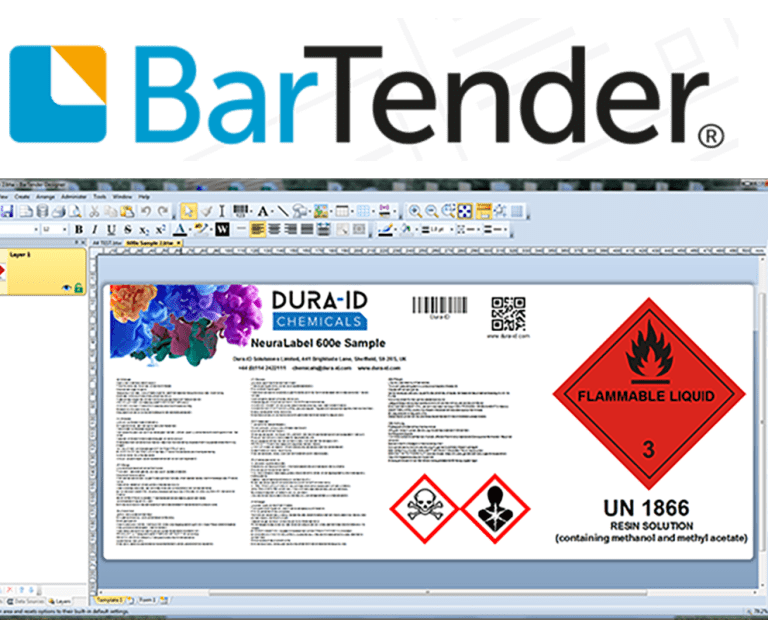
Software for the Epson C4000
In addition to high-quality inks, Dura-ID Solutions also provides specialised software solutions to enhance your printing capabilities.
Our choice for this printer would be BarTender – a user-friendly software packed with features that allow you to create custom labels with ease.
Whether you need to include barcodes, graphics, or variable data, this software provides the tools you need to design and print labels efficiently.
Epson CW4000 Video Guides
Our video guides provide straightforward, step-by-step tutorials to help you with everything from installation to maintenance. Check out our CW4000 Series videos for all the support you need to keep your printer running smoothly.
Can we help you?
If you have any questions about our services or how our services or would like one of our team to give you a call, just fill out this handy form and we will be right with you.
