Epson ColorWorks CW6000
High quality inkjet prints in either a peeler or cutter version.
Find out more about the Epson ColorWorks CW6000, including key features, inks and related software. You can also download the Epson ColorWorks CW6000 printer specification by filling out the simple form provided at the bottom of this page.

Introducing the Epson C6000
Key features
- Available in an auto-peeler or auto-cutter version to suit your application.
- Cheaper cost per print than the CW4000 due to the larger ink cartridges.
- High resolution of 1200 x 1200 DPI for photo quality prints.
- Set-up and installation support included.

Intro to the Epson C6000
Selecting the Epson C6000 printer from Dura-ID Solutions brings a range of advantages designed to enhance your printing capabilities while ensuring cost-effectiveness and quality.
One of the significant benefits is the printer’s auto-peeler or auto-cutter options. Depending on your application requirements, you can choose the version that best suits your needs, providing flexibility and efficiency in your label printing process.
The C6000 supports a print width of up to 4 inches, making it suitable for a variety of labelling applications, from small product labels to larger compliance labels. This versatility ensures that you can handle different labelling tasks with a single printer.
Inks for the Epson C6000
Dura-ID Solutions offers a full range of CMYK inks designed to work seamlessly with the Epson C6000 printer. These inks provide vibrant, long-lasting prints that are resistant to water, smudging, and fading, ensuring your labels remain clear and legible in any environment.
These include:
- 8E-601 – Cyan Ink
- 8E-602 – Magenta Ink
- 8E-603 – Yellow Ink
- 8E-604 – Black Ink
- 8E-605 – Maintenance Box

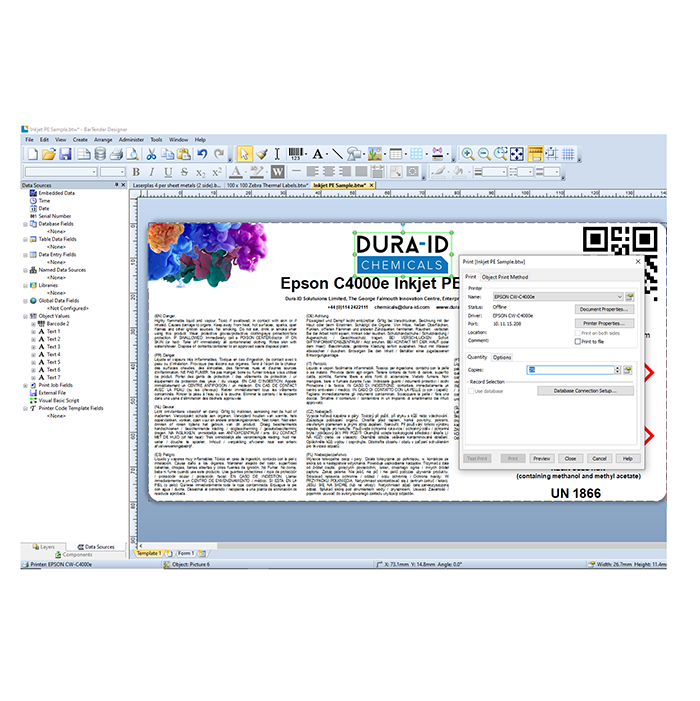
Software for the Epson C6000
Bartender software can be used along side the C6000 offers advanced label design capabilities. This user-friendly software allows you to create custom labels with ease, incorporating barcodes, graphics, text, and variable data to meet your specific labelling requirements.
This software is equipped with advanced features that make it easy to create custom labels, including barcodes, QR codes, graphics, and variable data. With Bartender, you can streamline your label design process, ensuring efficient and accurate label production.
Epson CW6000 Videos - Auto-Cutter Version
Explore our comprehensive CW6000 Auto- Cutter Series video library to ensure your printer operates flawlessly.
Loading Paper to Feed it from Outside the Printer (CW-C6000 Auto Cutter Model)
Epson CW6000 Videos - Auto-Peeler Version
Check out our CW6000 Series Auto-Peeler videos for all the support you need. These step-by-step tutorials help make it easier to keep your printer running smoothly.
Can we help you?
If you have any questions about our services or how our services or would like one of our team to give you a call, just fill out this handy form and we will be right with you.
